Flowcharts are a universal language in the world of business, engineering, software development, and various other fields. In this blog post, we’ll provide you with a comprehensive dictionary of flowchart icons, helping you decipher the Flow Chart Icons meanings and enhance your flowcharting skills.
Dictionary: Flow Chart Icons Meaning

Flow Chart Icons serve as a visual representation of processes, making complex procedures easier to understand. At the core of every flowchart are its icons, which symbolize specific actions, decisions, or steps. Here is a dictionary of the meanings of flowchart symbols:
Basic symbols
Terminator / Oval

The oval shape, called the terminator, is used to represent the start and end of a process in a flowchart. You can easily add this shape using the Gliffy flowchart tool. Remember to use the same symbol again to indicate the completion of your flowchart.
Process Icon / Rectangle

The rectangle symbol is commonly used in flowchart diagrams to represent process steps, such as tasks or actions in a process. It serves as a versatile tool for capturing various stages of a workflow.
Flow, Position / Arrows

Illustrates the flow of the process from one step to another. Connect icons to show the sequence of actions in your flowchart.
Decision Icon / The Diamond

Indicates a branching point where a decision needs to be made. Use it to represent a choice or conditional statement in your flowchart.
Document Symbols
Single Document

Multiple Document

Represents documentation or record-keeping. Use it to indicate where documents or records are generated or required.
Data Symbols
Stored Data

The Diamond

Paper Tape

Internal Storage

Data symbols are used in flowcharts to indicate the storage location of the referenced data. While the paper tape symbol is not commonly used nowadays, it was a valuable tool in the past.
Merging & Connecting Symbols
Merge

Used when seperate Flows joined together
Off-Page Connector

Show that the flow continues on the next page
Connector

Display flow across multiple charts
Input/Output

added or pulled data from the flow
Input & Output Symbols
Manual Operation

Manual adjustments to the flowchart
Manual Input

Manual entered data
Display

Information shown to the user
Input/Output

added or pulled data from the flow
Additional Useful Flowchart Symbols
Subroutine

Manual adjustments to the flowchart
Loop Limit

Beginning or end of
a repeating step in the shown process
Delay

Defines a waiting time in the flowchart
Collate

Compares different conditions with each other
Direct Access

Direct Access to the Data
And

Further in the process when two conditions are true
Preperation

A process is being prepared
Switch

On/Off
Conclusion: Flow Chart Icons Meaning
Flowchart icons are the building blocks of effective process visualization. Understanding the Flow Chart Icons Meanings is essential for creating clear and comprehensible flowcharts. By using this comprehensive dictionary as a reference, you can confidently decode and create flowcharts that communicate complex processes with ease. Whether you’re a project manager, programmer, or business analyst, mastering flowchart icons is a valuable skill that can enhance your ability to convey information and make informed decisions in your field.
Overview: Flow Chart Icons Meaning
An overview of more than 40 flow chart icons meanings to help you interpret flowcharts.








































You can access all Flow Chart icons for free. They are part of the IconUncle SVG icon library with over 12,000 consistent icons that help you create visually consistent flow charts and infographics. All icons can also be used directly in PowerPoint with the free PowerPoint icon add-in.
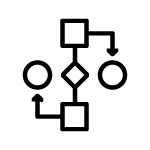
Leave a Reply
You must be logged in to post a comment.