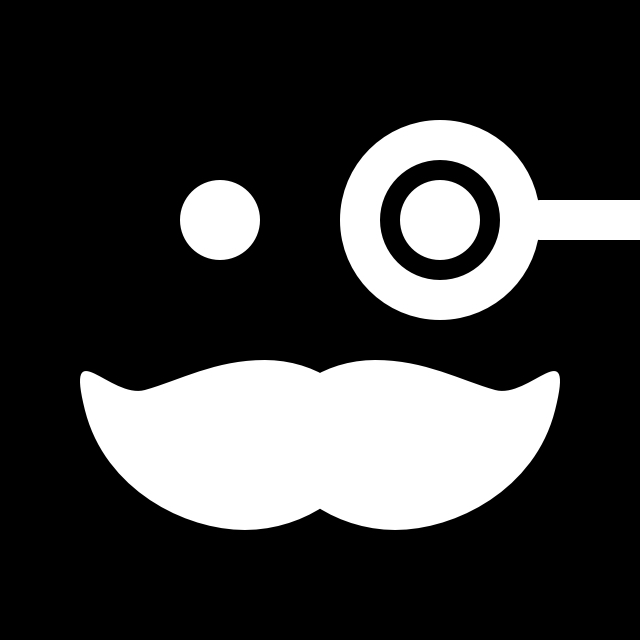Get access to 3,000 icons for Photoshop®. A huge Creative Cloud Library that you can use directly in Adobe® Photoshop®.

How to get the Icons for Photoshop?
Send just a request in the form below. Then I will contact you with a payment link at a verified and secure payment platform PayPal or Stripe. I will then activate your email address for access to the Photoshop Icon Library. You can easily import it into Photoshop CC®.

A massive icon library
Over 3,000 line icons from various topics that you can use for jobs as a freelance designer. See the full symbol library catalog.
Editable symbols
All icons are in svg vector format. You can adjust colors and resize icons without loss of quality. With Adobe® Illustrator® you can edit the icon paths.


Tags for quick find
The icons have multiple metatags. so you can easily find the right icon for you
No subscription
Pay once. Lifetime access. All you need is your existing Adobe® Creative Cloud subscription.
For commercial use
You can use the Icons for Photoshop for your own and for your customer projects.

Icons directly from creator
Direct from the creator means no commission fees through sales platforms. Therefore, my offer is more affordable than the purchase through image portals. With your purchase of icons for Photoshop you support an independent designer and give me the power to develop IconUncle further.
29 €
(excl. VAT)
- Access to 3,000 SVG icons
- Lifetime access. No subscription.
- No attribution required
- No limitation by the number of calls or project budgets
- Support the creator ❤️
FAQ
How does the ordering process work?
You send me your request. Then I will contact you with a payment link at a verified and secure payment platform PayPal or Stripe. I will then activate your email address for access to the Icons for Photoshop.
How to use icons in Photoshop?
Open Photoshop and navigate to the Window menu. Click on Library. Drag the library file I provided into the window. The SVG IconLibrary “IconUncle” appears there. From now on you have access to all icons in Photoshop and can simply drag and drop them into your Photoshop file.

What exactly does free for commercial use mean?
You can use the icons in all your projects and in the projects for clients. naming the icon designer is not required. It is not allowed to resell the icons. For integration into end products, like t-shirts, apps etc please contact me so we can agree on appropriate licensing terms. You can find all further license conditions in the link to the icon license.
Do I need a subscription.
To use the Icon Library, you only need your Adobe Creative Cloud subscription to use a current version of Photoshop. Payment for access to the Icons for Photoshop is a one-time fee.
How can I change the color of SVG icons in Adobe Photoshop?
Adobe Photoshop is primarily a raster-based image editing software, which means it works with pixels rather than vector graphics like SVG files. While you can open SVG files in Photoshop, they will be treated as raster images, and you won’t be able to directly change the fill color of individual SVG elements within Photoshop itself. But you can change the color of the SVG icons in Photoshop with the layer effect. Select the desired layer in the layer view. Then right-click on “Blending Options” and click on Color Overlay. Then choose the desired color to colorize the SVG icon. In this menu you can also add gradients and textures to the Icons for Photoshop.
In which programs can i still use the icons?
The icons are in SVG file format. Many programs and browsers can display and process this format. Besides Photoshop you can also use the icons in Illustrator and inDesign. With the IconUncle account you also have access to all icons via the web browser. In addition, the IconUncle library also provides icons for PowerPoint in an add-in developed for this purpose.