Creating a company profile presentation is an essential part of introducing your business to potential clients, partners, or investors. Here’s a step-by-step guide to help you build an effective company profile presentation:
10 Steps to create a company profile presentation:

Step 1: Define Your Audience
Understand who your presentation is for. Tailor your content and tone to match the interests and expectations of your target audience.
Step 2: Gather Information
Collect all the necessary information about your company, including its history, mission, values, products/services, achievements, team, and any other relevant details.
Step 3: Choose a Design Template
Select a clean and professional design template that aligns with your company’s branding. This will help maintain consistency and make your presentation visually appealing.
Step 4: Create a Title Slide
The first slide should feature your company name, logo, a brief tagline, and possibly a high-impact image that represents your business.
Step 5: Introduction and Overview
Provide a concise introduction to your company’s history, its founders, and the overall vision. Highlight key milestones and achievements that demonstrate your company’s growth and success.
Step 6: Mission and Values
Explain your company’s mission statement and core values. This gives your audience insight into what your company stands for and how it operates.
Step 7: Products/Services
Detail your products or services, including their features, benefits, and how they solve customer problems. Use visuals like icons, images, and infographics to make this section engaging.
Step 8: Team and Expertise
Introduce your key team members, their roles, and their expertise. This helps build trust and credibility by showcasing the people behind your company’s success.
Step 9: Case Studies or Testimonials
Include real-life examples of how your products or services have made a positive impact on clients or customers. Use case studies or testimonials to demonstrate your value.
Step 10: Contact Information and Call to Action
Provide clear contact information, including your website, email, and social media handles. End with a strong call to action, whether it’s inviting the audience to visit your website, schedule a meeting, or take another desired action.
The goal of a company profile presentation is to showcase your company’s strengths and leave a positive impression. Keep the content concise, relevant, and engaging, and pay attention to the visual elements to create a polished and impactful presentation.
Icons for your company profile presentation

To make your company prile presentation understandable for all your audience icons help you. they help you to communicate complex things in a simple way and overcome language barriers. IconUncle offers you a comprehensive vector icon library, especially for company presentations. You can use them to communicate a variety of business processes, unique selling points and service promises to your target audience. Register and get access to the free svg icon library with over 2,000 vector icons.
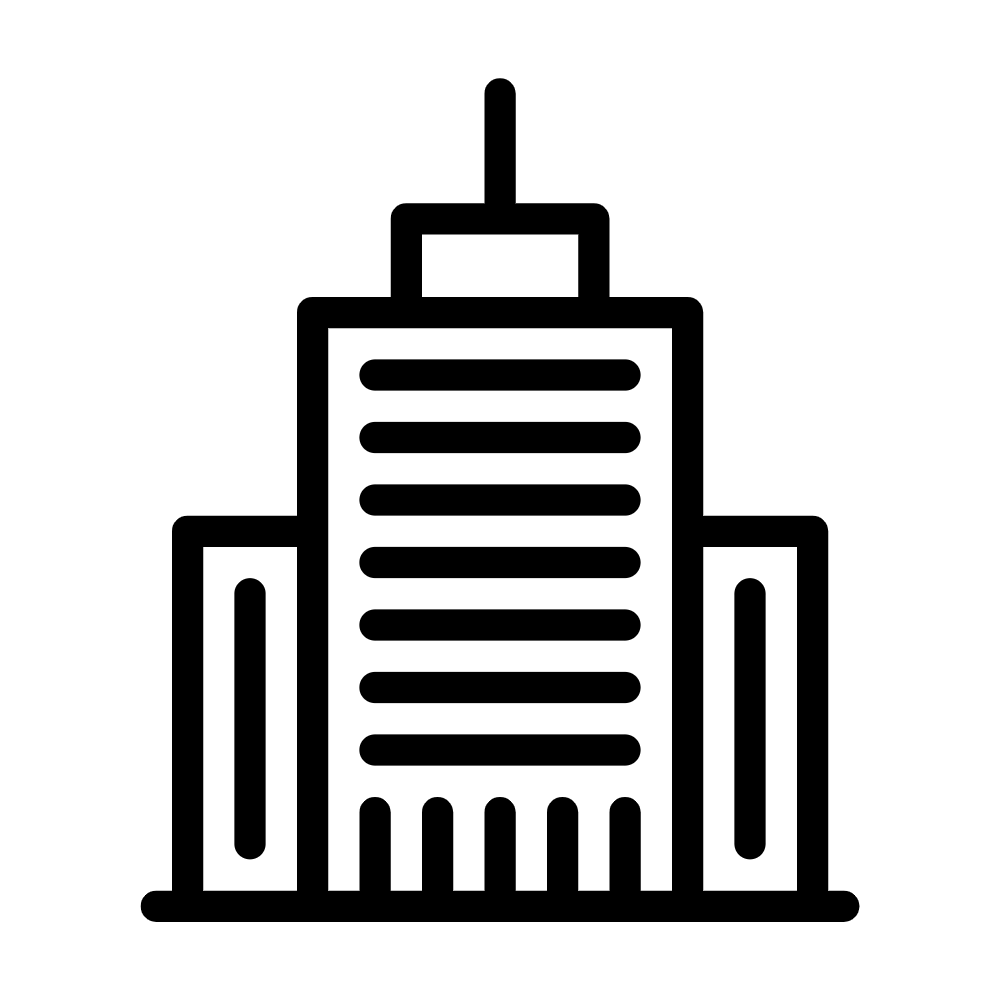
Leave a Reply
You must be logged in to post a comment.