In the dynamic world of presentations, visual elements play a pivotal role in capturing audience attention and conveying information effectively. One powerful tool to enhance your PowerPoint slides is the use of vector icons. We’ll explore the ins and outs of incorporating vector icons for PowerPoint, unlocking a new level of visual appeal and communication clarity.
Using Vector Icons for PowerPoint Presentations:
Before diving into the application, let’s grasp the essence of vector icons in greater detail. Unlike raster images that are made up of pixels, vector icons are crafted using mathematical equations and geometric shapes like points, lines, and curves. This fundamental difference is what makes vector icons resolution-independent. No matter how much you scale a vector—be it up or down—the clarity remains unaffected. This ensures that the icons always appear smooth and crisp, never pixelated, which is a common issue with raster images when they’re enlarged beyond their original size.


The inherent flexibility of vector icons extends beyond mere scalability. They are also editable in ways that raster images are not. You can easily change their color, size, and shape without losing quality. This adaptability of vector icons makes them exceptionally suitable for various types of presentations and digital designs, where precision and clarity can’t be compromised. Whether you’re designing for high-definition screens, projecting onto large surfaces, or simply need an image to remain clear in printed materials, vector icons maintain their integrity and quality across all mediums.
Moreover, vector files are typically smaller in size compared to their raster counterparts, which is beneficial when you’re working with multiple icons or when the loading speed of digital assets is a consideration—such as in web design. All these advantages of vector icons come together to provide designers, presenters, and branding professionals with a reliable tool that ensures visual consistency and engagement in their communications.
Sourcing Vector Icons for PowerPoint:

- Icon Libraries: Leverage popular online icon libraries such as IconUncle. These vector icon library offer a vast selection of vector icons that can seamlessly integrate into your PowerPoint presentations.
- Built-in PowerPoint Icons: Microsoft PowerPoint itself provides a diverse set of vector icons. Navigate to the “Insert” tab, click on “Icons,” and explore the extensive library at your fingertips. With the IconUncle Office Add-in you can massively expand your collection of icons for your powerpoint presentations
Incorporating Vector Icons into PowerPoint:

- Inserting Icons: After selecting an icon, simply click “Insert” to place it on your slide. Use the resizing handles to adjust the icon’s size while maintaining its vector quality.
- Customization: PowerPoint allows you to customize vector icons easily. Change colors, adjust transparency, or apply stylistic effects to align the icons with your presentation’s theme.
Creating Visual Hierarchy with Vector Icons:
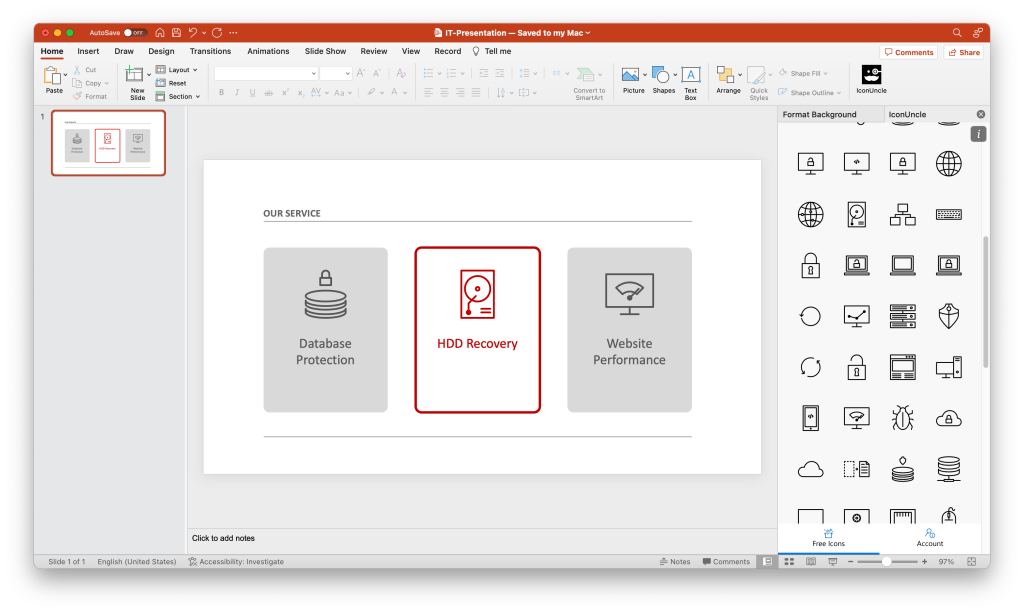
- Emphasizing Key Points: Strategically place vector icons to draw attention to crucial information. Icons can act as visual cues, guiding your audience through the narrative of your presentation.
- Grouping and Aligning: Use vector icons to create visual groupings and align elements for a clean and organized layout. This enhances the overall visual coherence of your slides.
Best Practices for Vector Icons in PowerPoint:
- Consistency: Maintain consistency in iconography throughout your presentation for a polished look.
- Balance: Strike a balance between text and ppt icons, ensuring they complement each other to convey information effectively.
- Accessibility: Keep in mind that not all icons may be universally understood. Choose icons that resonate with your audience and the context of your presentation.
By embracing ppt icons, you can elevate your presentations to new heights of visual excellence. The combination of their scalability, customization options, and dynamic features allows you to create compelling slides that leave a lasting impression on your audience. Start experimenting with vector icons for PowerPoint today and witness the transformative impact on your presentation skills.
Get 2000 free vector icons for PowerPoint

IconUncle offers you a Microsoft-verified add-in that gives you access to over 2000 vector icons after registration, which you can use directly in your presentation. With a low one-time payment you can unlock over 12,000 vector icons for PowerPoint in different styles and use all icons in all your commercial projects.
