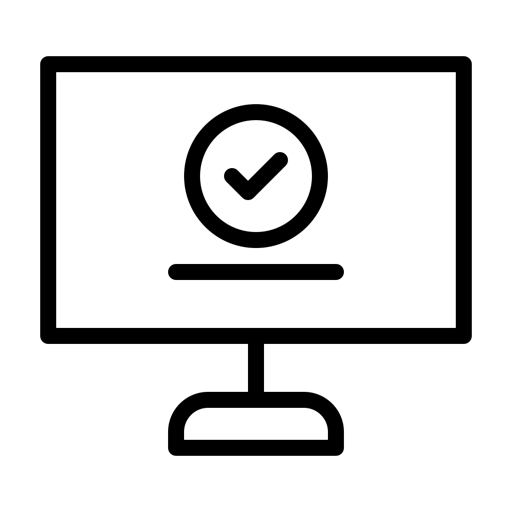The structure of your presentation is set? You already have the texts on the slides? Now you’re just looking for some images and icons to make your PowerPoint presentation more beautiful? Then this article will help you for sure.
The choice of icons for PowerPoint is huge
The Google image search returns millions of hits. Now it is technically very easy to take these images and simply copy them into the presentation. In most countries this use is also allowed if the presentation is only used for private and non-commercial educational purposes. For example in schools and universities. But what if I want to use icons for PowerPoint commercially?
Are there Copyright free icons for PowerPoint?
From a legal point of view there can never be icons without copyright, because there is always a person who has designed the icons and is the copyright owner. So what is interesting for you is not the copyright but the right of use. So don’t look for copyright free icons for PowerPoint but look instead for the usage rights.
Copy Paste Warning
Even if icons seem to be less complex than photos or videos, they are protected by copyright, just like a photo. This is often forgotten when creating a presentation. Accordingly, you must be careful if you use the icons in your presentation. Therefore, this method is not allowed for commercial projects.
Here are a few examples of commercial use of images / icons:
- You show the icons in a presentation e.g. for an online course that you sell on the internet.
- Icons in an explainer video on YouTube where you place ads to make money
- Company presentations such as sales slides, annual reports and other marketing materials
- Pitch presentations for startups
- Icons for labeling / navigation e.g. in hotels, restaurants or at trade fairs
Free icons for PowerPoint
If you search the web you will find some free icons for PowerPoint. There are providers who offer you small icon collections for free, also for commercial projects.
Because nothing is free in life, the providers require at least the mention of their name with reference to the website. If this reference is missing in your presentation, you are strictly speaking committing a license violation. After all, they want to be paid in some way for the work they invested in building the icon library. How well the icon sets will be extended with new icons in the future is often questionable with free collections.

Your options to get icons for your PowerPoint Presentation
1. Icon fonts on your computer
You can find simple icons in the icon fonts of your computer. You can use them freely. However, the choice is rather limited. More complex topics are difficult to represent with these fonts. In addition, the visual consistency of the icons is not given. Because the icons are initially in a text field and must be converted for further editing, symbol fonts are not a good option for integrating icons into PowerPoint.
2. Buy PowerPoint icons from online marketplaces
Classic stock providers of photos and videos also carry icons in their portfolio. You can use these icons for commercial purposes without fear of committing copyright infringement. This is not quite true, but more about this in the paragraph Limits of standard licenses and extended licenses.
Basically, you have millions of icons at your disposal, which you can use for a one-time payment or by subscription.
There are also disadvantages:
- The icons were created by different designers and do not follow any specific design guidelines. Your presentation will look less professional if you get your icons for PowerPoint from different designers.
- Especially large image portals sometimes use old image formats for compatibility reasons, which make it difficult to edit the icons later on
- Often the designers try to sell the icons in one package, so you download a graphic with all icons. You have to copy each icon out of the graphic to be able to use it.

Annoying. The wrong file format
Because classic stock providers are focused on a different type of content, you may download icons in an inappropriate file format, such as a jpg file.
- Your purchased icons should meet these requirements
- the icon must not have a background
- it is in a vector file format SVG/EPS
- it can be customized in PowerPoint
- Icons fit graphically to each other
After the short excursion to the graphical and technical requirements of an icon we come back to the legal part. This is the main topic of this article.

Limits from standard licenses to extended licenses
Once you buy an icons for PowerPoint from a stock provider, it doesn’t mean you can use it completely unlimited. There are limits on usage that I think are fair. For example, if the user prints the icons on thousands of t-shirts and sells them I think it is fair if the designer is compensated accordingly. But there are also licensing terms with some stock providers that I find less fair for the customer.
For example, the use of the purchased icons is limited to click numbers, call numbers or production budgets. If this defined mark is exceeded, additional license fees are incurred. If you use the icons in PowerPoint for a small company presentation or pitch presentation, you don’t have to worry, but what if I put my presentation on YouTube as part of an online course and exceed the number of views. Strictly speaking, I then commit a copyright infringement. The bad thing about it: This process is insidious. Who knows the click numbers of all his projects every day?
3. Icons for PowerPoint from IconUncle
Finally, I would like to introduce you to my solution. I am a content creator myself and have created many presentation slides for clients in the past. The above mentioned points always bothered me when I was looking for icons for PowerPoint. That’s why I have developed a solution that I would like to present to you here. In summary, you don’t have to worry about copyright infringement anymore, you have a library with thousands of icons in the right file format directly in PowerPoint and the best: All icons for PowerPoint fit graphically to each other, which saves you a lot of time in research. You can test the tool for free. Just click on the following link.