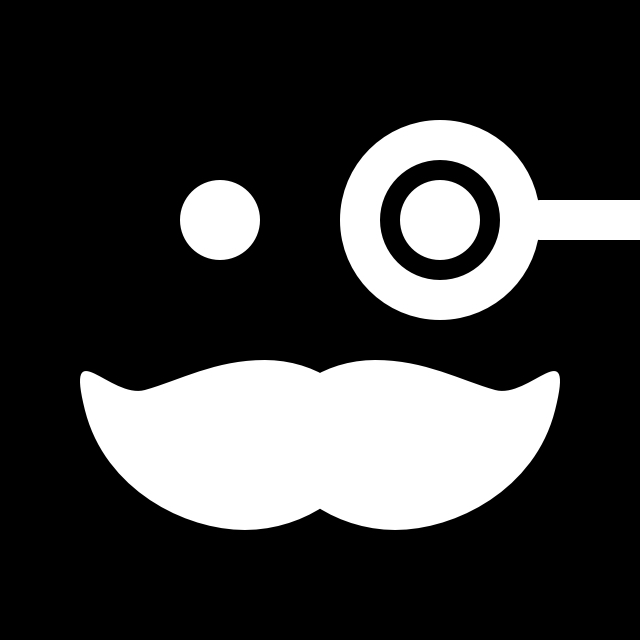PowerPoint icon library with 12,000+ editable icons
Better slides in less time. Get access to a worry-free PowerPoint icon library for all your projects. Start with 2,000 editable icons that you can use for free in your presentations.

QuickTour
IconUncle in 60 seconds
A huge icon library
for all your projects.
12,000+ Icons from a variety of themes, covering 99% of your icon needs. Easy to recognize even when displayed small. Minimalist design without trendy effects to keep your content looking fresh for years to come.
Features
A PowerPoint icon library that allows you to create first-class presentations at a professional level.

12,000+ SVG Vector Icons
This icon library covers 99% of your icon needs.

Smart Sorting
For a wide range of business fields and usecases.

Styling Options
4 beautiful styles to give your message more impact.

Timeless Design
A minimalist design to keep your content looking fresh for years to come.

Easy Coloring
Adjust colors and line widths directly in your production environment.

Lossless Scaling
Change the size of the icons without loss of quality.

Easily Recognizable
Icons are easily recognizable even when displayed in small size

Small File Sizes
Smallest file sizes for the efficient use of your data storage.
Increase productivity!
The PowerPoint icon library Add-in is built to save you and your employess a lot of time by building presentations and docs. To increase productivity, there are a number of unique features into the add-in.
Stay focused
Thanks to the collection filter, the app shows you icons related to the topic you’re working on.

In Style
The icons are based on a uniform design grid across all collections. So you can combine icons and still get results that look consistent and professional. In the app you can easily filter the icons by styles.


All the icons you need,
in one place you’ll love.
Lightning fast access to all icons in one app with productivity features that will boost your workflow.
Find matching icons
with ease.

An icon library that focuses on visual consistency. This saves you time when searching for icons and enables you to achieve a uniform presentation. Learn more about the icon library
PowerPoint Icon Library – FAQ:
How do to add icons to PowerPoint library?
IconUncle gives you access to over 12,000 PowerPoint icons in the Pro version. With the free version you have access to 2,000 icons that you can use for your commercial projects with attribution.
How do I find Icons for my presentation?
IconUncle is the perfect extension to add icons to your ppt icon library. It also includes free business icons for powerpoint. With IconUncle you can add missing icons that you miss in the standard icon library of PowerPoint.
Can I customize the color of the PPT Icon?
The PowerPoint Icon Library is based on the SVG file format. This allows you to customize the color of the icons directly in PowerPoint with the color bucket. Thanks to the vector icons for PowerPoint you also, by adding a line width you can also influence the strength of the icons.
How to install the PowerPoint Icon Library by IconUncle?
You can install the PPT Icon Library in 3 easy steps.
- register for your access to the Free Vector Icons library. This is free of charge. Important: You need to confirm your email address by clicking on the link in the email.
- Download the add-in from Microsoft Store. Here you can find the Icon Add-in for PowerPoint
- Open the add-in in PowerPoint and log in with your registration data.
More information about the installation process can be found in the detailed instructions.
Why should i use icons in my presentation?
Using icons in your presentation can offer several benefits, enhancing the overall visual appeal and effectiveness of your slides. Here are some reasons why you might consider incorporating icons into your presentations:
- Visual Appeal: Icons add a visual element to your slides, making them more engaging and appealing. They can break up text-heavy slides and make the content more digestible for your audience.
- Communication: Icons are a universal language. They can convey ideas and concepts quickly and effectively, transcending language barriers. This makes it easier for your audience to understand and remember key points.
- Highlighting Key Points: Icons can be used to emphasize and highlight important information. By associating a relevant icon with a key concept, you draw attention to specific points and make them more memorable.
- Consistency: Icons can contribute to the overall consistency and professional look of your presentation. Using a consistent set of icons throughout your slides creates a cohesive visual identity.
- Simplification: Icons can help simplify complex information. Instead of using long paragraphs of text, you can use icons to represent ideas, making the content more accessible and easier to comprehend.
- Aesthetic Appeal: Icons can enhance the aesthetic appeal of your presentation. They can add a touch of creativity and style, making your slides more visually interesting and memorable.
- Guiding the Audience: Icons can act as visual cues, guiding your audience through the content. For example, you can use icons to signal transitions between sections or to indicate steps in a process.
- Cultural Neutrality: Icons are often more culturally neutral than words. This can be especially important in a diverse audience where different languages and cultural backgrounds are present.
- Brand Reinforcement: If your presentation is associated with a particular brand, using branded icons can reinforce your brand identity and create a consistent visual experience for your audience.
- Accessibility: Icons can improve the accessibility of your presentation. They provide a visual element that can aid understanding, especially for individuals who may have difficulty with text-based information.
In summary, icons can enhance your presentation by making it more visually appealing, improving communication, emphasizing key points, and contributing to a consistent and professional look. When used thoughtfully, icons can be a powerful tool to convey information and engage your audience.
* requires pro/boost account. Not all icons of the collection are available in the free version of the powerpoint icon library.